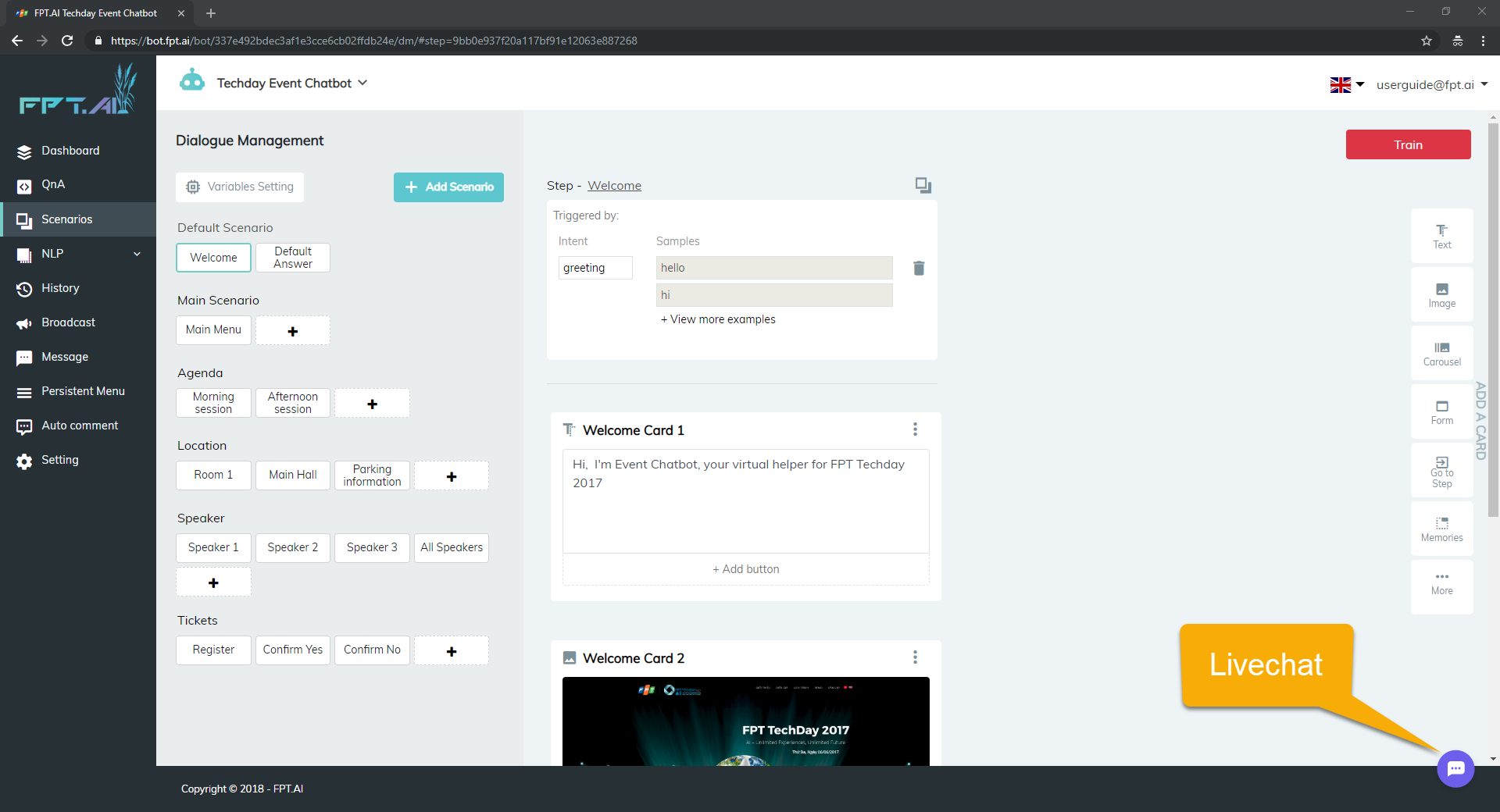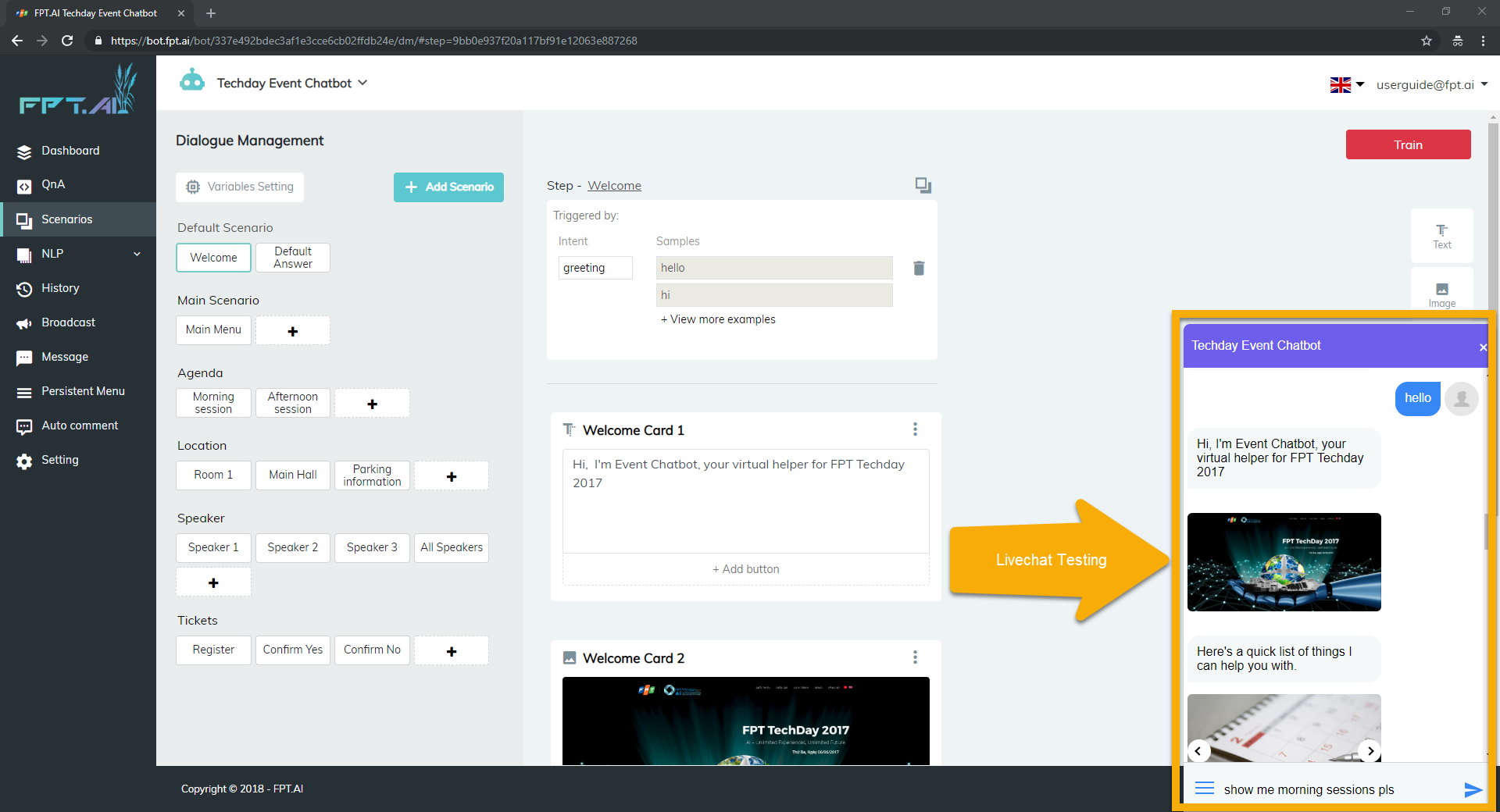Bot Creator
Bot
Create bot
There are 2 ways to create a bot:
- Create a blank bot – with empty data
- Create a template bot – with pre-defined data and scenarios for a bot, so that the user can take as reference, study from sample or update directly to build bot from it.
- Example of templates:
- Event Bot template
- Banking Bot template
- Restaurant Bot template
- User Guide Bot template
- Retail Bot template
- .. Language of Bot:
- Example of templates:
Currently FPT.AI supports Natural Language Process (NLP) in 2 languages:
- English
- Vietnamese
User must select a language while creating a bot.
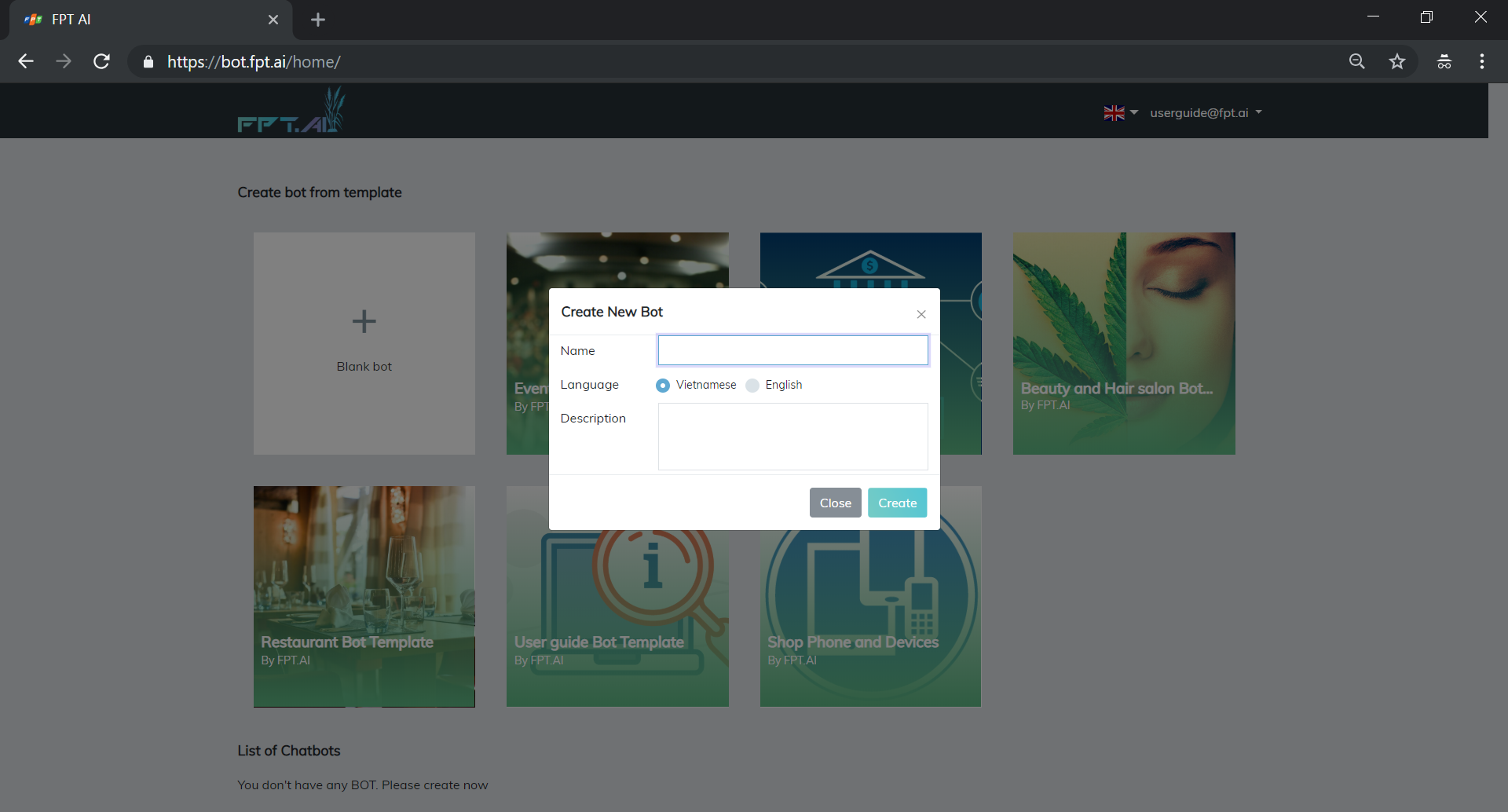
Bot Details
After creating a bot, user is able to view the bot detail page:
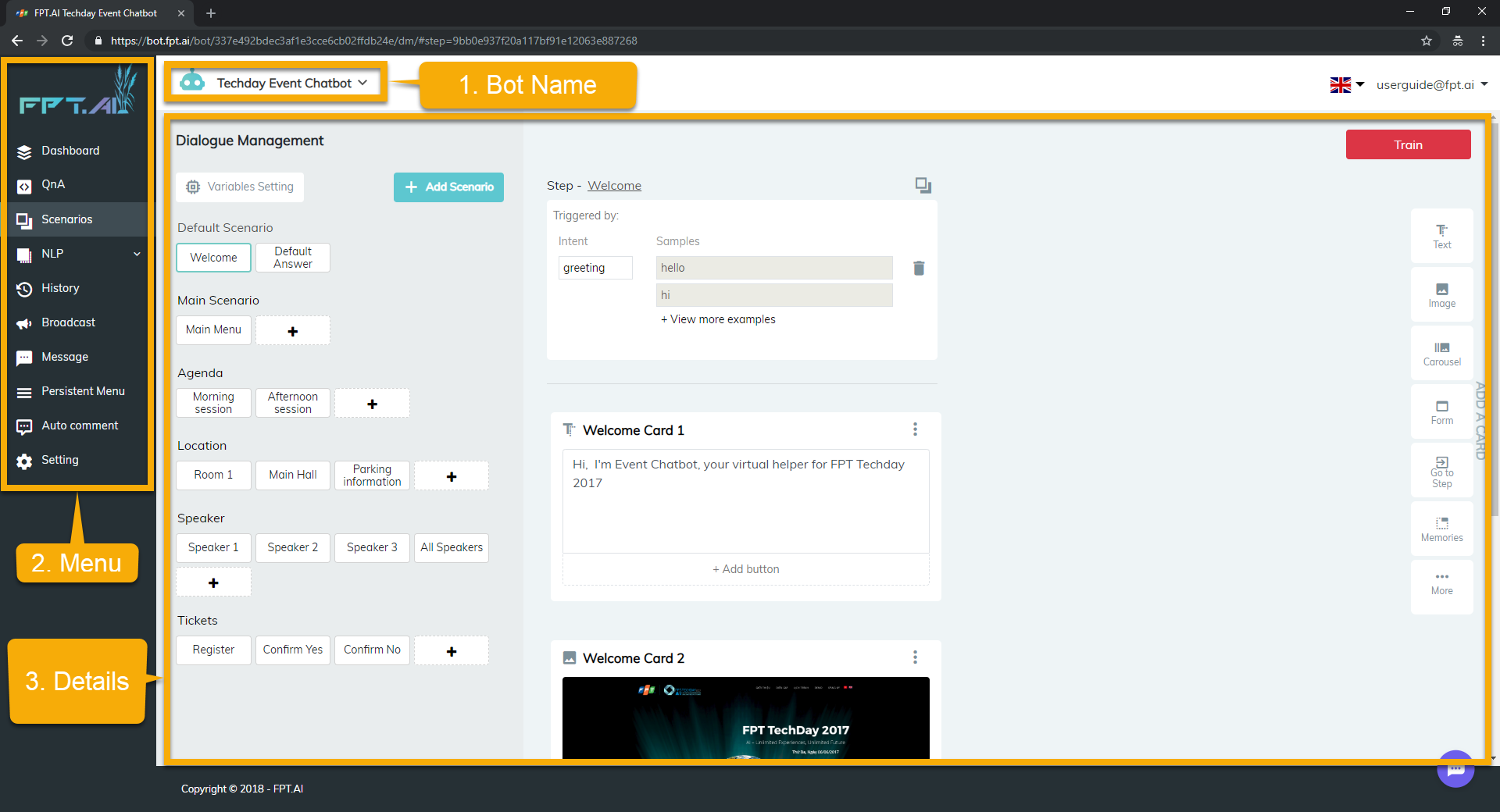
- Bot Name: name of current bot. User can also click this dropdown list of bots and select another bot to quick switching.
- Menu: list of powerful features which allow user to build and manage the bot.
- Details: after selecting a menu item, the details would be shown on this big area.
Livechat Testing
There is a “Livechat” tool which supports user to test the bot in real time right after adding any change.