Bot Creator
Scenario
Scenario & Step
Scenario is a topic which the bot could answer their audience. Step is a sub-topic. A scenario is a group of steps which have same topic. Example: Event Chatbot
- It is designed to answer audience about information of the event, such as agenda, locations, speakers,… so user creates the corresponding scenarios called ‘Agenda’, ‘Locations’, ‘Speakers’,…
- In each scenario, there are multiple sub-topics could be asked, so the corresponding steps are created. Ex: scenario ‘Agenda’ includes steps ‘Morning session’ and ‘Afternoon session’.
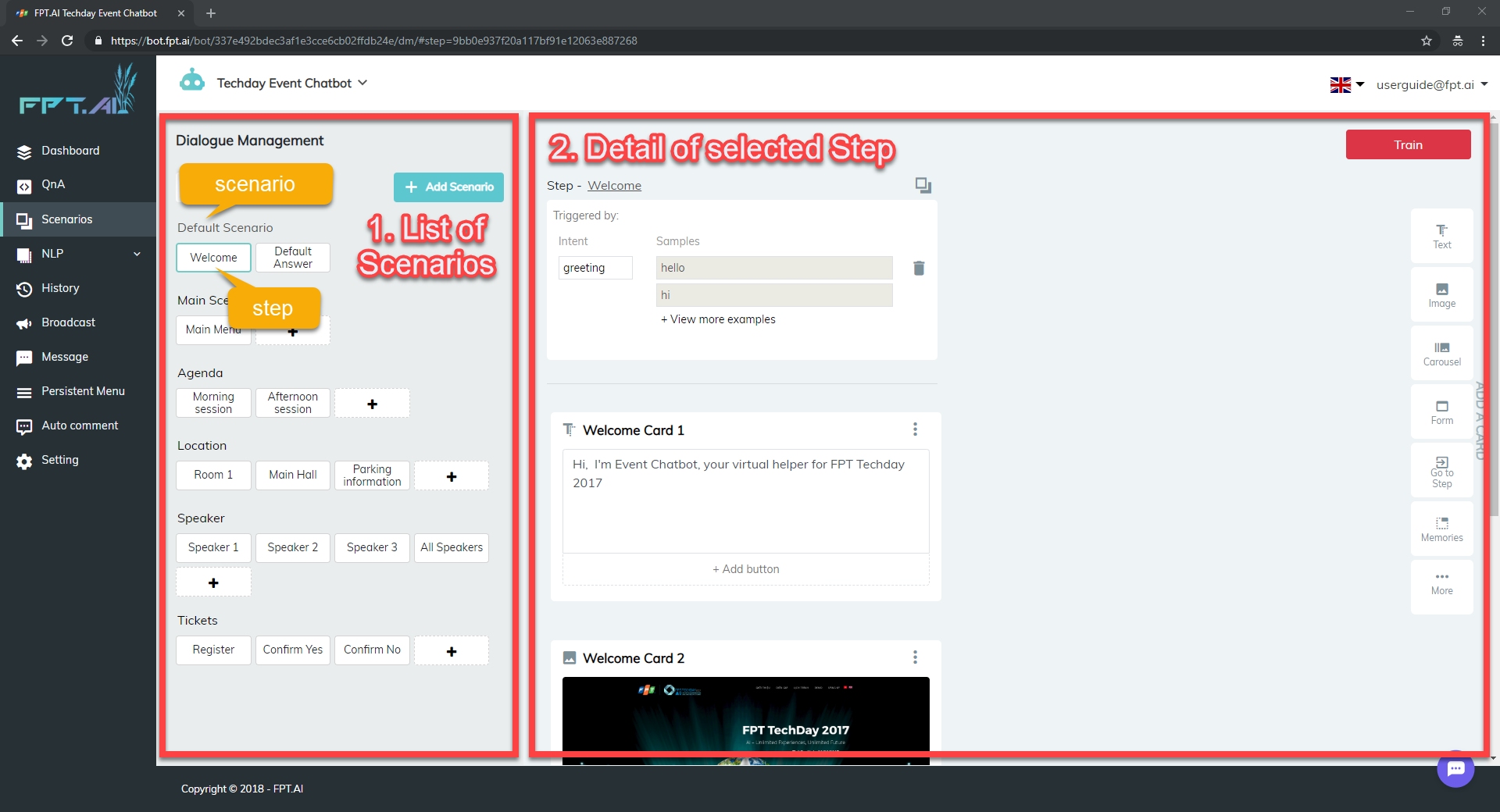
Step flow
Bot-User (end-user) asks bot a question
- Bot detects intent of that question (NLP is pre-trained by Bot-Creator)
- Bot finds a step triggered by that intent (List of steps is pre-defined by Bot-Creator)
- Bot follows that step’s answer-cards to build the answer (Answer cards are pre-defined by Bot-Creator)
- Bot sends it back to answer end-user.
In other words, a step has:
- Input: a triggered intent
- Output: answer built by answer-cards
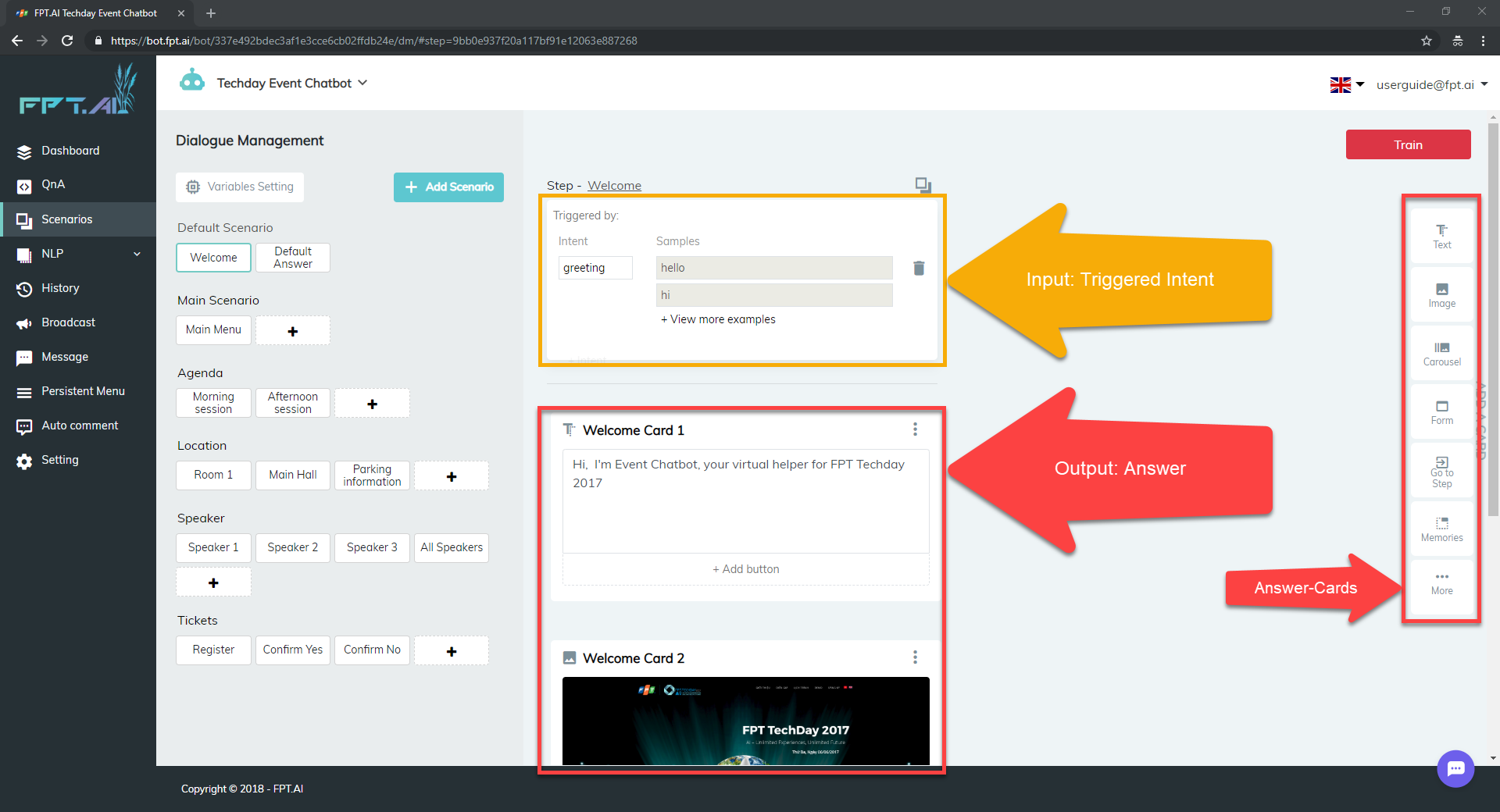
Step – Input: Triggered Intent
User define a triggered intent and its samples to teach the bot if end-user say something meaning the intent, go this step to answer.
For details of intent and samples, please read more in NLP section.
Step – build Answer with Cards
Answer could include multiple answer-cards with different types:
- Text
- Image
- Carousel
- Form
- Go to Step
- Memories
- Quick Reply
- Json API
- Request human support
(detail is coming soon…)
