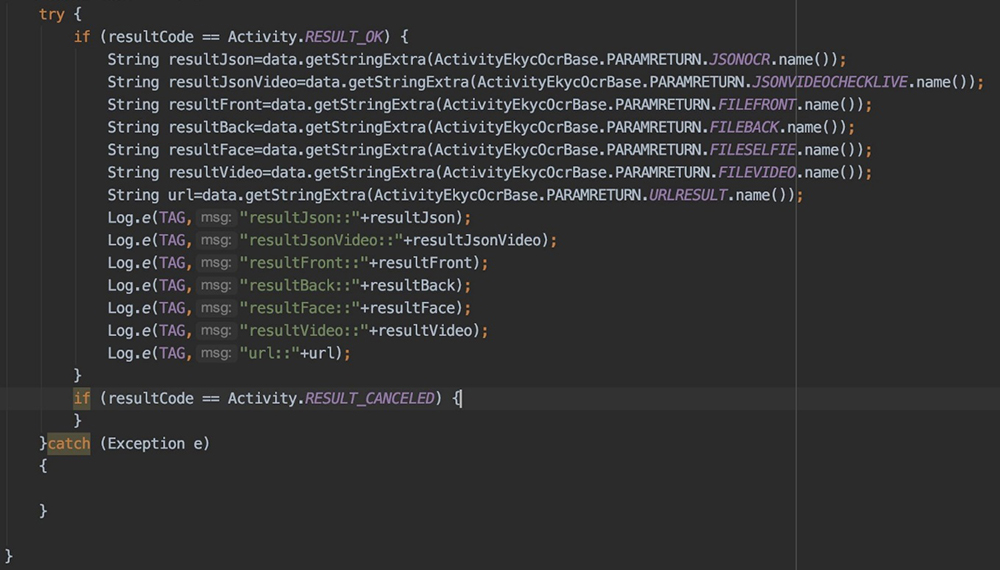Tutorials
Integrate to iOS
Requirements
- iOS 10.0+ / macOS 10.12+ / tvOS 10.0+ / watchOS 3.0+
- Xcode 11+
- Swift 5.1+
Setup
- Download and extract the FEKYC.zip file to get the FEKYC.framework
- Drag & drop FEKYC.framework to your project
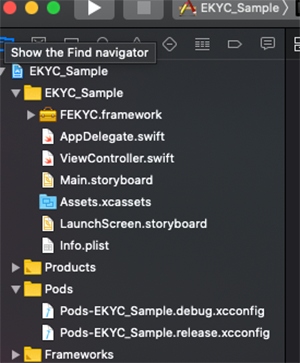
- Select your target, then go to the General tab and click (+) in Frameworks,Libraries, and Embedded Content section, make sure FEKYC.framework was added, if not drag and drop the file from the Outline View
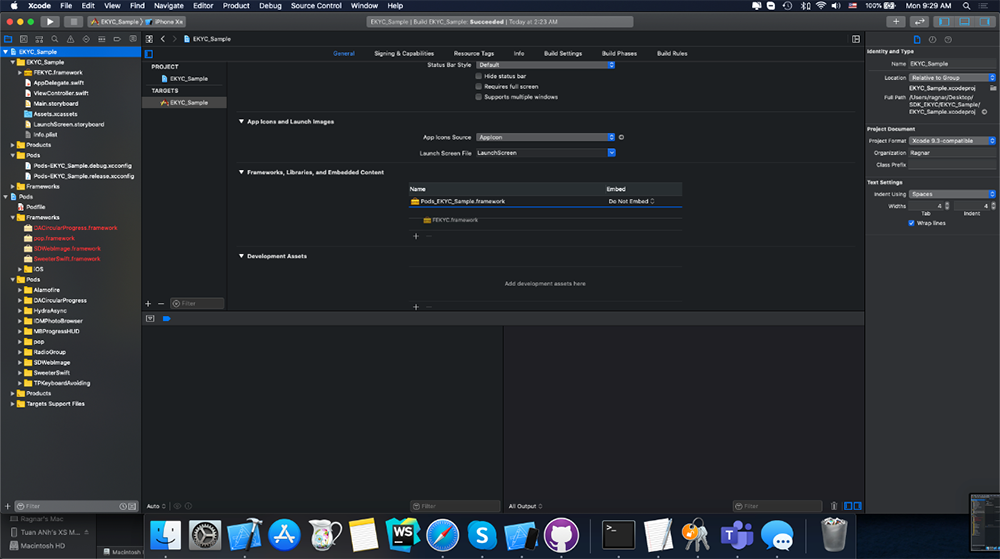
Add dependencies: Add necessary dependencies for fekyc through Cocoapod: pod 'MBProgressHUD' pod 'Alamofire' pod 'TPKeyboardAvoiding' pod 'HydraAsync' pod 'IDMPhotoBrowser'
Permissions localization description: FEKYC need access to camera to scan document and access to Photo to get user photo (document photo or selfie photo) to processing Goto Info.plist file and add 2 key:
NSCameraUsageDescription
NSPhotoLibraryUsageDescription
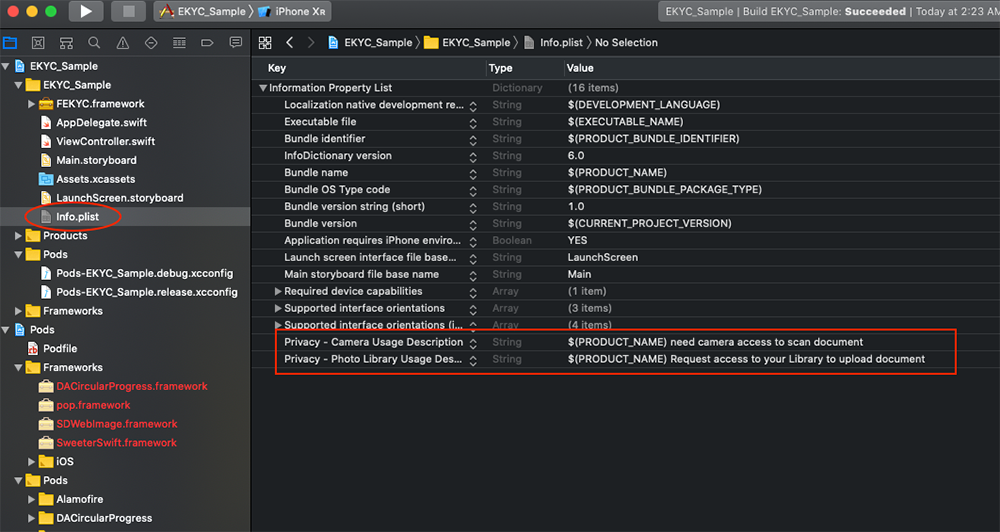
- Build & Run
Usage
Import FEKYC
import FEKYC
Declare config:
let config = FEKYCConfig(apiKey: "YOU API KEY", fullName: "YOUR NAME",
orcType: FEKYCOrcType.photo, orcDocumentType: FEKYCOrcDocumentType.idCard)
Init and start EKYC:
let fekyc = FEKYC(config: config)
fekyc.start(from: self) { [weak self] result in
//
print(result)
}
Integrate to Android
Create Owner project
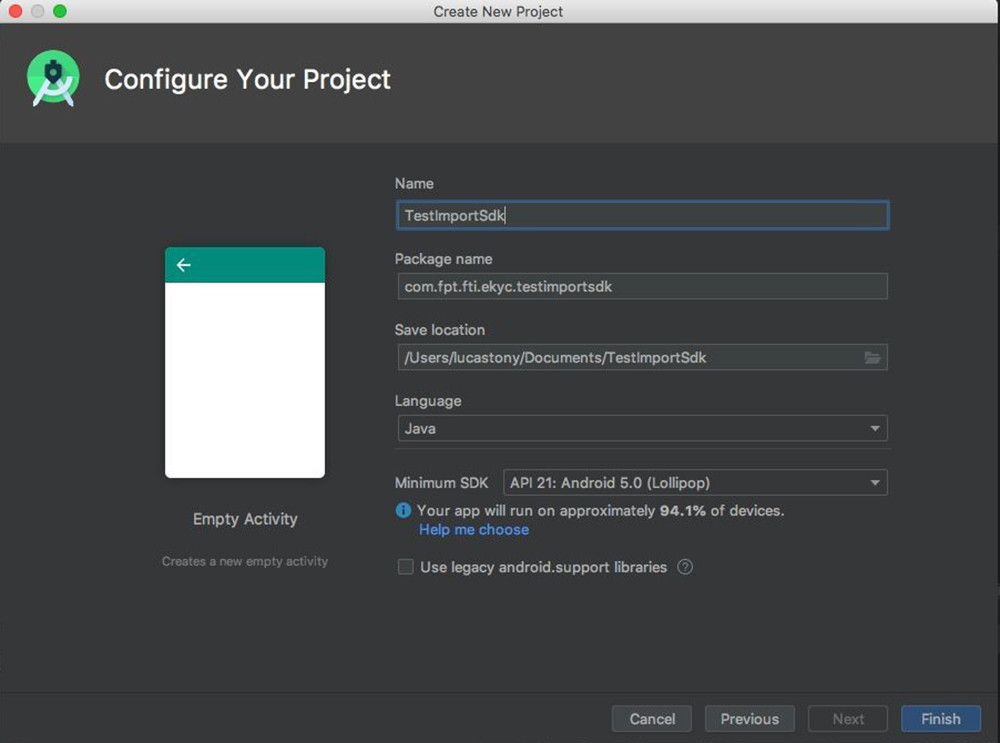
Import SDK Ekyc
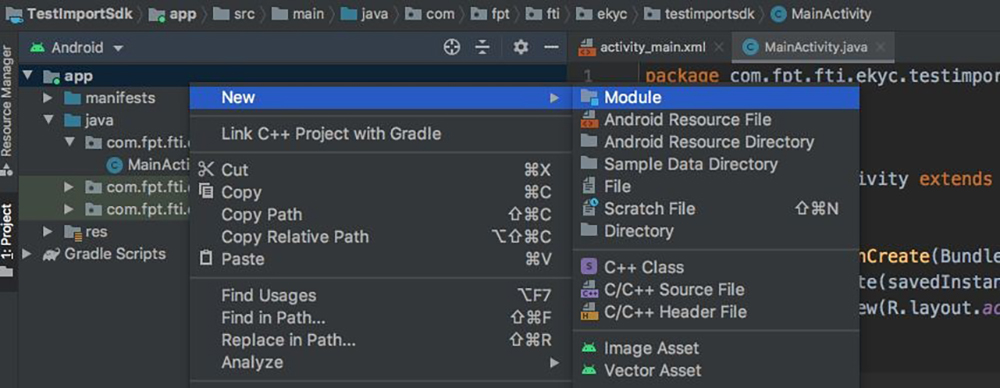
Select option
Import .JAR/AAR package
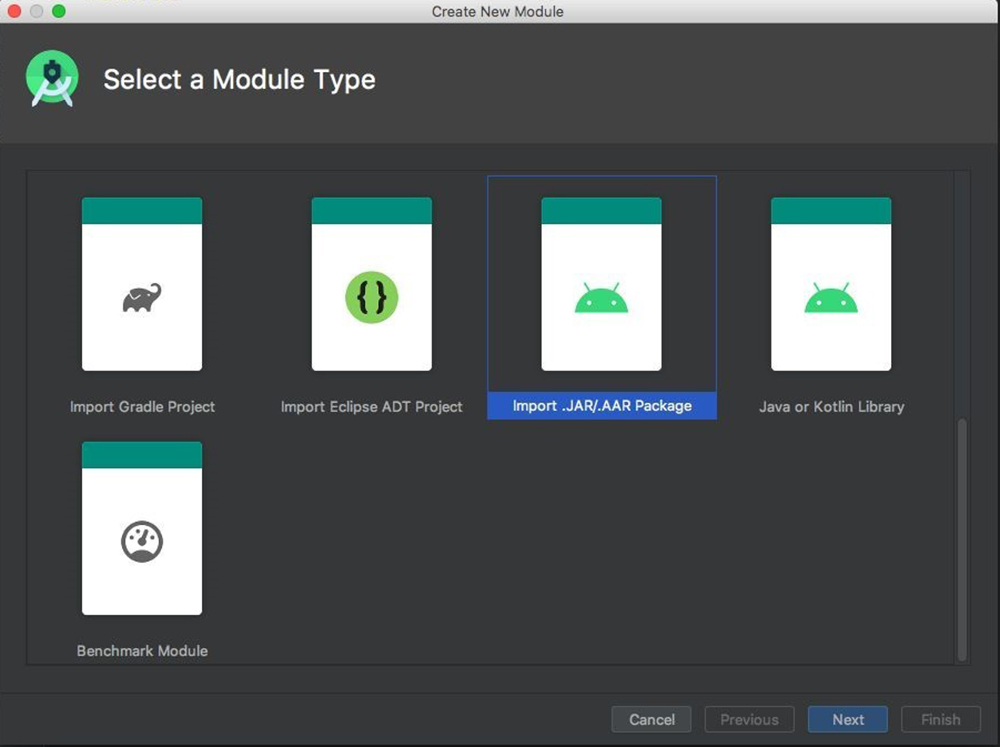
- Select path’s EkycSdk-release.aar
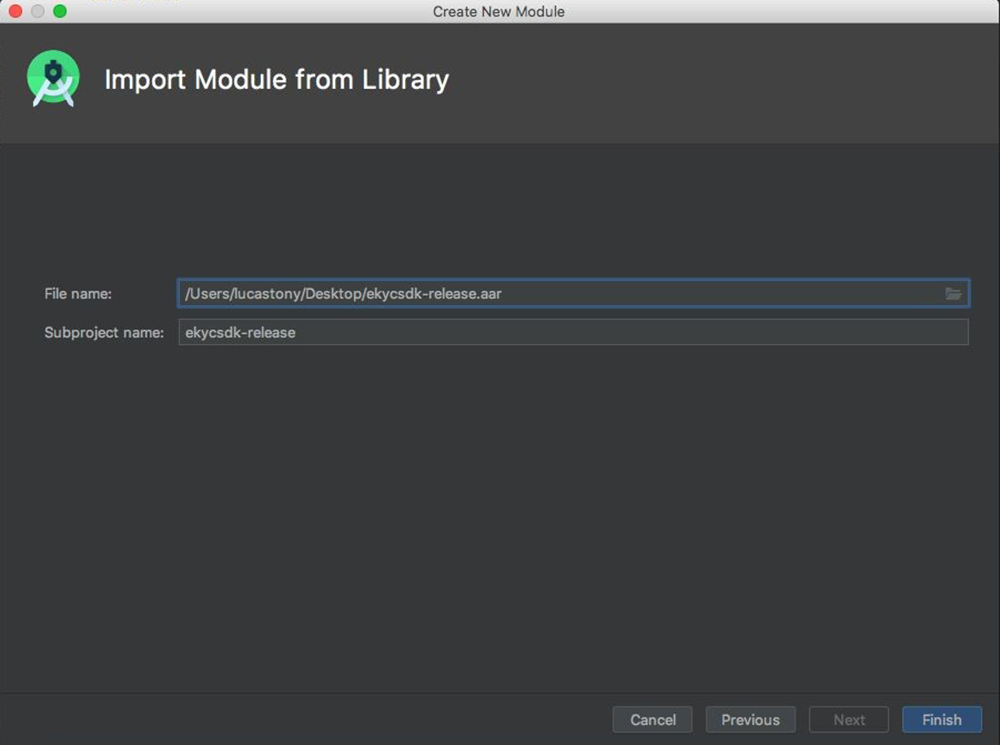
Complete importing eKYC
On your module’s application
- Open Module Settings
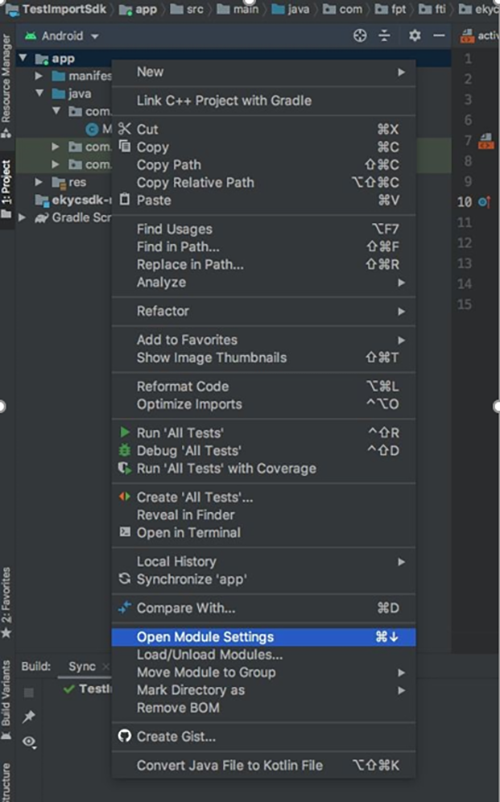
On your module’s settings dialog
- Select Dependencies’s app
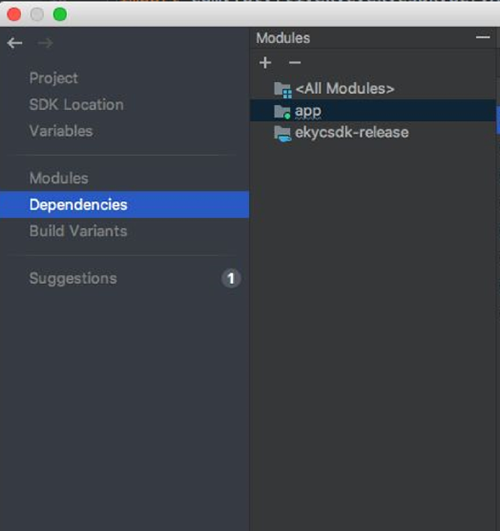
- Select “+” on Delared Dependencies then Module Dependency
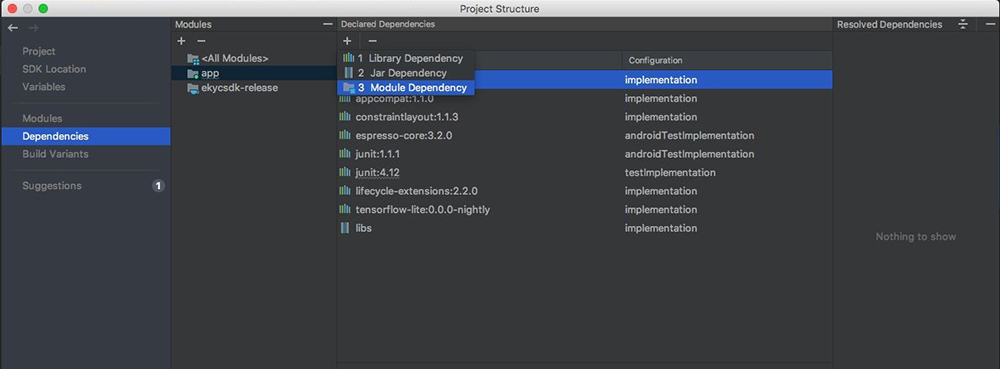
- Select option ekycsdk
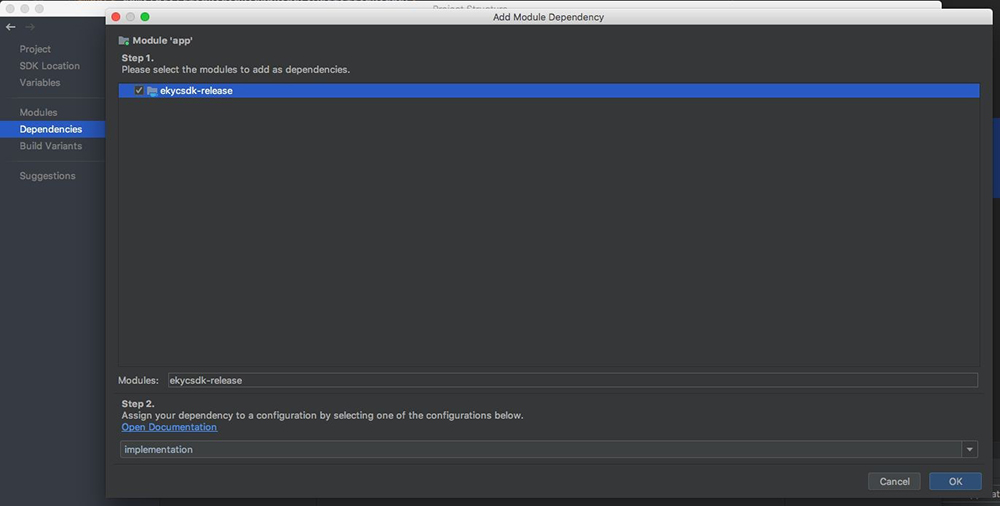
Add dependencies needed for eKYC SDK
- Add support aaptOptions into build.gradle app
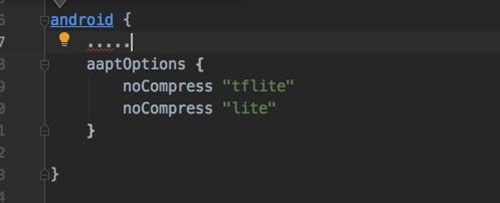
- Add dependencies into your build.gradle app
buildscript **{** ext.kotlin_version = '1.3.50' repositories **{**
mavenCentral()
**}**
dependencies **{**
classpath "org.jetbrains.kotlin:kotlin-gradle-plugin:\$kotlin_version"
**}**
**}**
apply plugin: "kotlin-android" apply plugin: "kotlin-android-extensions"
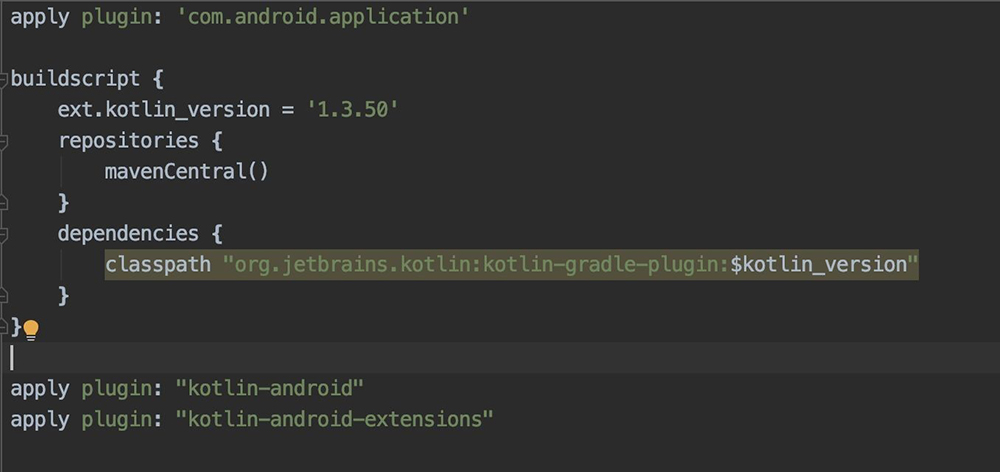
implementation 'org.tensorflow:tensorflow-lite:0.0.0-nightly' implementation
'com.kofigyan.stateprogressbar:stateprogressbar:1.0.0'
// kotlin coroutines implementation'org.jetbrains.kotlinx:kotlinx-coroutines-core:1.3.2' implementation
'org.jetbrains.kotlinx:kotlinx-coroutines-android:1.3.2' def retrofit_ver =
"2.9.0" def lifecycle_ver = "2.2.0" implementation
"com.squareup.retrofit2:retrofit:\$retrofit_ver" implementation
"com.squareup.retrofit2:converter-gson:\$retrofit_ver" implementation
"com.squareup.retrofit2:converter-scalars:\$retrofit_ver" implementation
"androidx.lifecycle:lifecycle-extensions:\$lifecycle_ver"
def material_ver = "1.1.0" implementation
"com.google.android.material:material:\$material_ver" implementation
'com.github.israel-fl:bitmap2video:2.0.0'
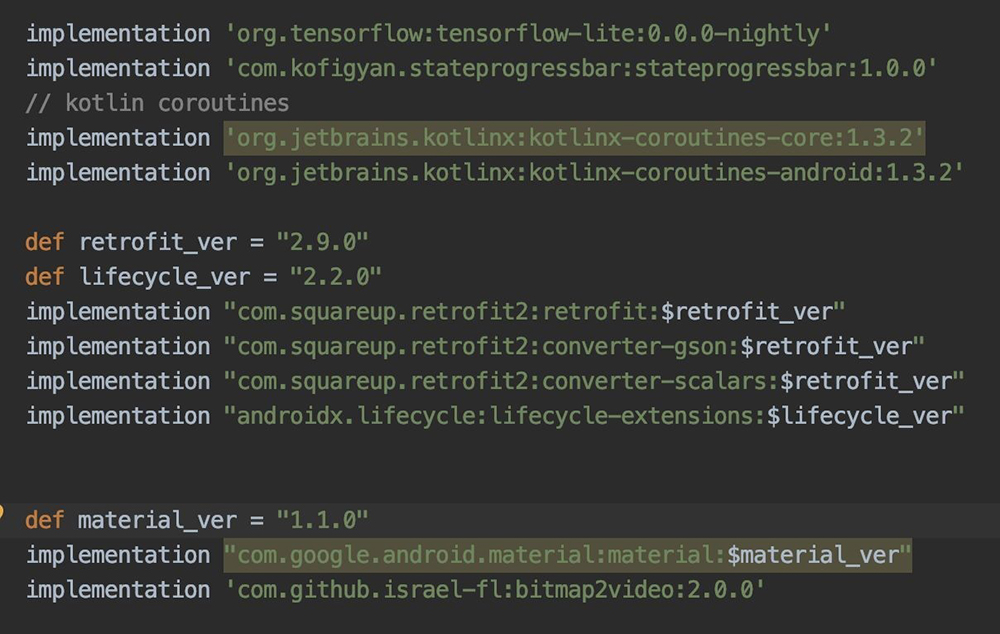
Usage
Parameters
| PARAM_API_KEY | String api from EKYC |
|---|---|
| EKYC PARAM_FULLNAME | Name’s people will be tracking |
| PARAM_OCR_TYPE | OCR_TYPE_PHOTO: This option for selfie photo |
| PARAM_OCR_DOC_TYPE | OCR_DOC_TYPE_CARD_ID |
| PARAM_SHOW_RESULT_TYPE | True or False Return json on onActivivityResult() without preview |
| PARAM_LAYOUTTYPE | LayoutType : 1 ColorStype : color int |
| PARAM_RETURN_PHOTO | True/False |
- OCR_TYPE_LIVELESS: This option for liveless verify
- OCR_TYPE_VIDEO: This option for upload video
- OCR_DOC_TYPE_DRIVER_LICENCE
- OCR_DOC_TYPE_PASSPORT
Get Result