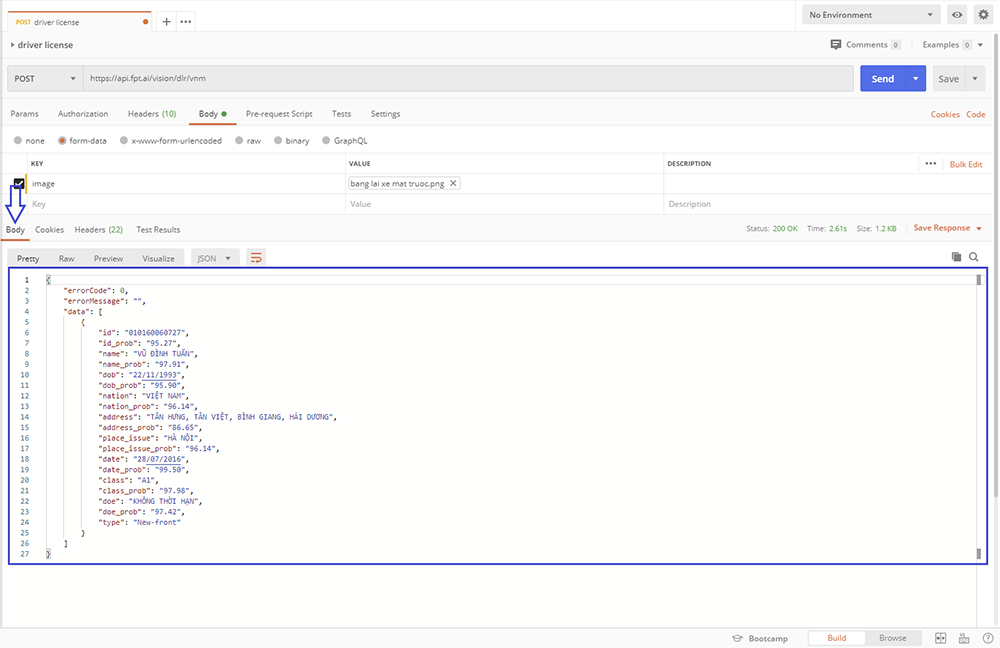Tutorials
FPT.AI Reader - Vietnamese Driving License Recognition
In this tutorial we use Postman
Download and install Postman from https://www.postman.com/downloads/
Open Postman and follow these steps
1. Url
Choose method: POST
Input url: https://api.fpt.ai/vision/dlr/vnm
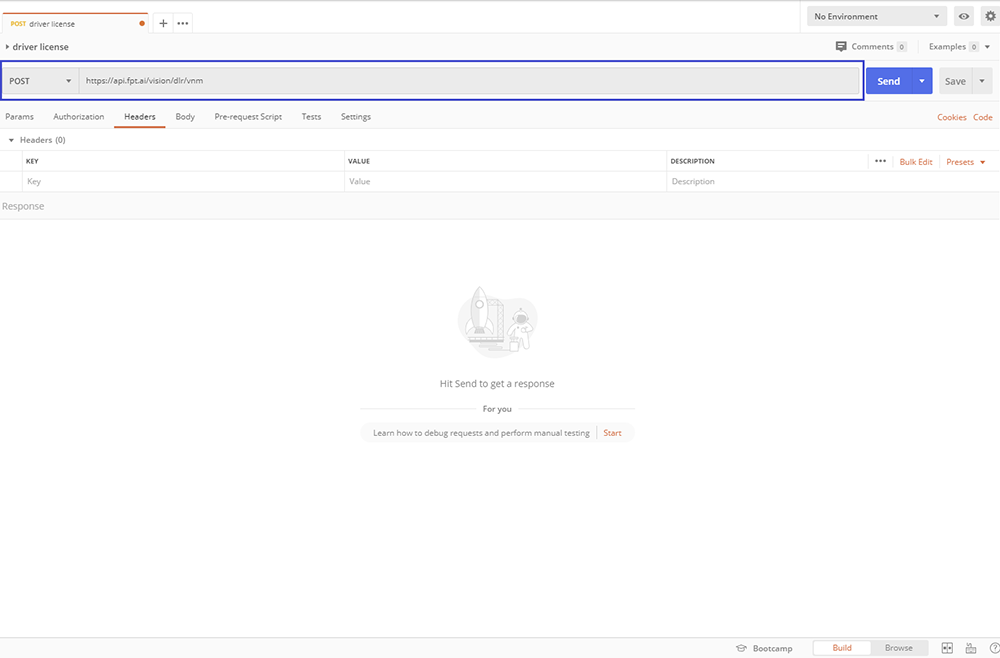
2. Headers
In tab Header, input header api_key with value is the key that was generated in Console FPT.AI
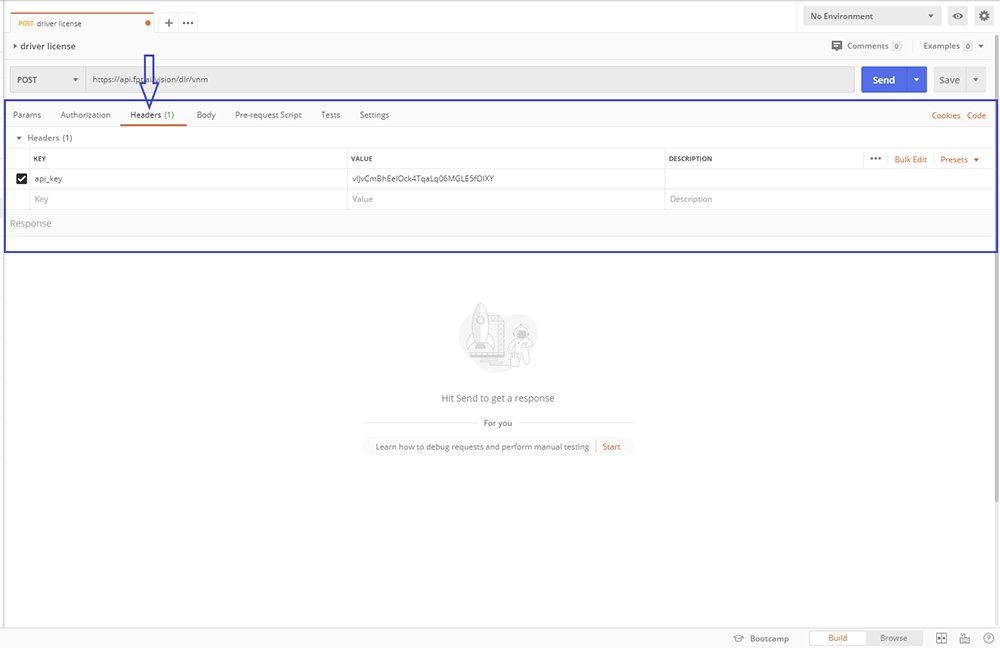
3. Body
In tab Body, choose form-data and input image
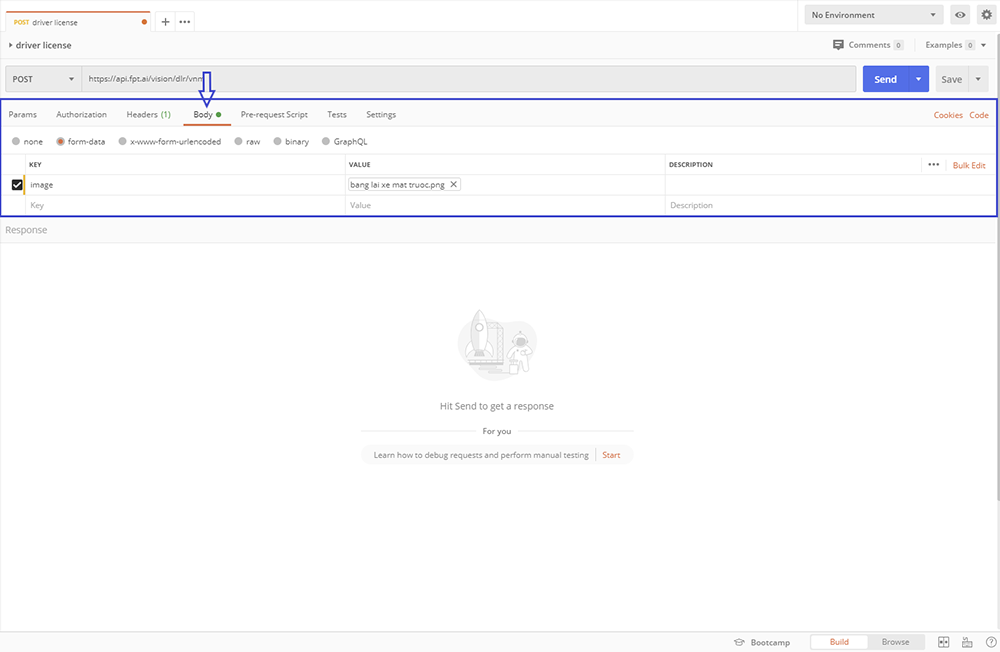
4. Reponse
Click send button and wait for result