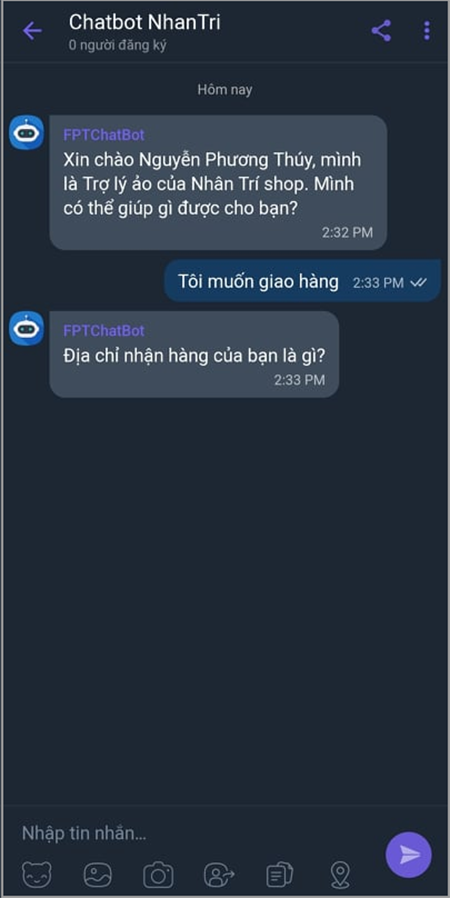Multi-channel integration
Integrate with Viber
To integrate Chatbot with Viber, follow these instructions:
Step 1: Enter https://partners.viber.com/, click Create Bot Account.
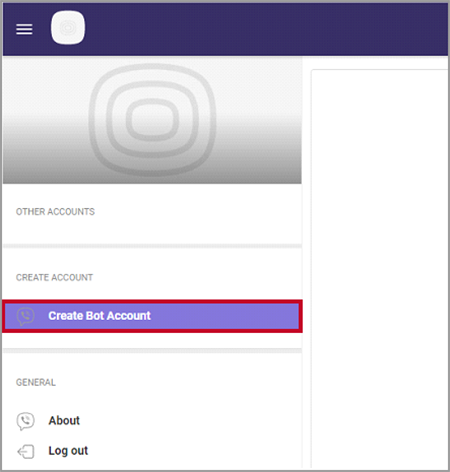
Step 2: Enter required information fields, click I accept the Tearms and Conditions, then click Create.
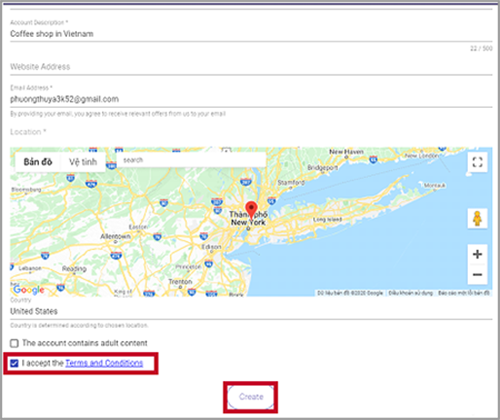
Step 3: In the left menu, Click Info in Tools, copy Token.
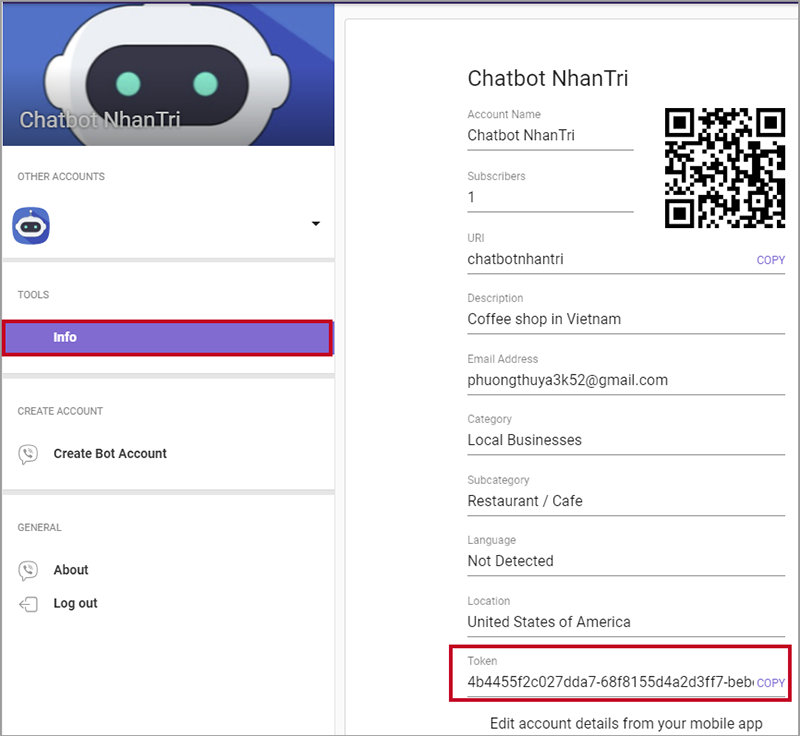
Step 4: In Bot Setting, paste Token in Viber’s Token in Viber Channel. Then, press Save.
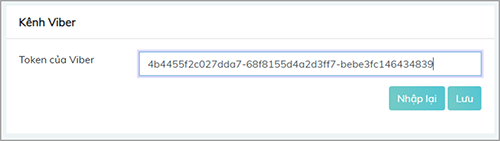
To check if Viber has been connected successfully, log in to your phone viber account, scan the QR code in the upper right corner of the info page to be able to message Chatbot.
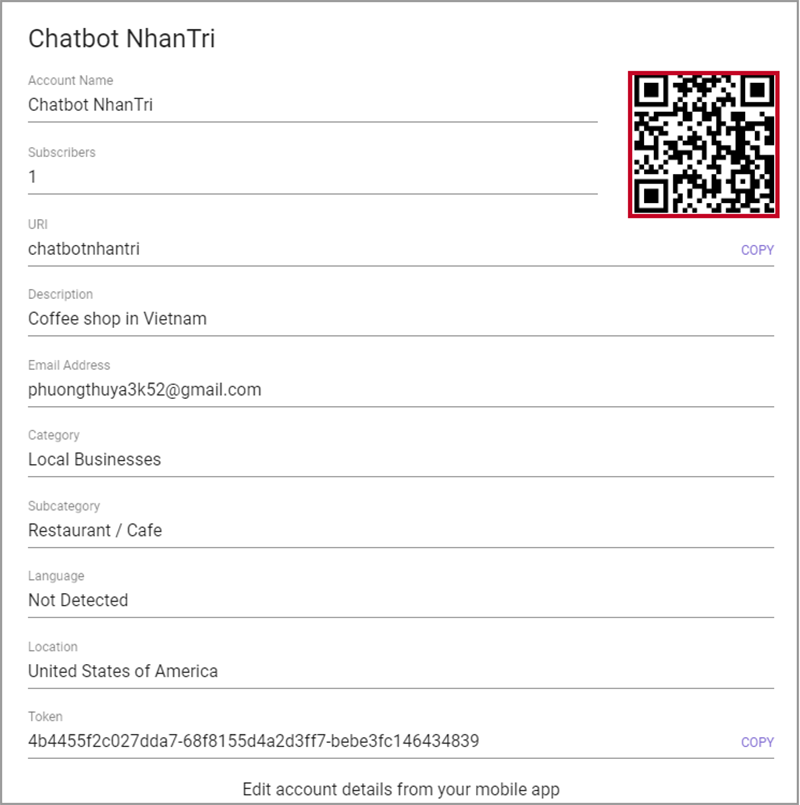
If the bot responds, that means it has successfully connected.