Chatbot introduction
Starting with FPT.AI
How to register
Before setting up a bot, you will need to register an FPT.ID following these steps:
Step 1: Visit https://fpt.ai/.
Step 2: Choose Sign in -> Select Chatbot.
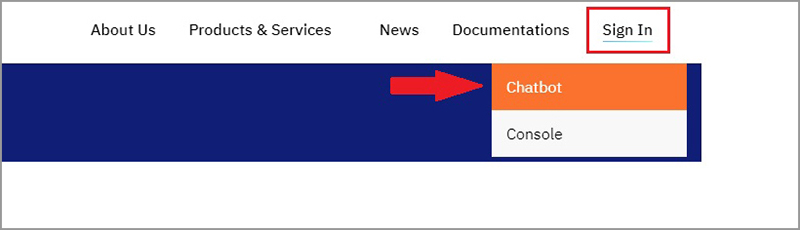
After clicking the Chatbot tab, you will be redirect to the bot builder interface https://bot.fpt.ai/
Step 3: If you have no account, select Registration to create a new account.
Step 4: Fill in all required information with accuracy. Tick on I Agree with Terms and Conditions -> Then select Register.
Step 5: The system will send an activation link to your registration email. To finish registration, confirm your information following the instructions in the email.
Now, you can log in and starting building your bot on https://bot.fpt.ai/
If you already have an FPT.ID account, go straight to https://bot.fpt.ai/
Features of FPT.AI Conversation
- Analytics
The Analytics feature will allow users to monitor parameters like: number of user’s requests, top matched intents, number of new users, top scenarios, number of return users, Accuracy rate…
This feature is extremely useful when businesses need to conclude and evaluate efficiency of the chatbot after each marketing campaign, as well as efficiency of customer care.
- Scenario
This feature allows bot builders to create various different scenarios and conversational flows to diversify interactions with customers. FPT.AI’s bot builder interface is regarded as user-friendly and easy to use. In particular, bot builders can enable more Steps or drag-and-drop answer cards (Text cards, Image cards, Carousels…) to easily and quickly build professional scenarios for their businesses.
- NLP
NLP is a remarkable feature, as well as a highlight of FPT.AI Conversation. With NLP, bot builders can train the bot to understand user intents and identify different inquiries with the same intents. From here, the chatbot will deliver appropriate answers to users.
- History
This feature allows bot managers to monitor all conversation history of the bot, level of intent identification in user inquiries, how bot answers users, and evaluate reliability of the bot. With constant monitoring and history updates, the bot will become smarter and better at understanding users.
- Broadcast
With the broadcast feature, bot builders can choose different messages for different targets, making this an extremely useful tool in marketing and re-marketing. It enables businesses to quickly inform hundreds or even thousands of customers, as well as easily personalize messages sent to different customer categories, all with only a couple simple steps.
- Live support
The Live support feature allows bot managers to integrate all conversations of bot and customers on various channels like Facebook, Zalo, Viber, website…
This feature enables consultants to talk direct to users when help is required. It is thus extremely helpful for customer care in businesses, with easy transferring between human agent and bot. Consultants can delegate themselves or wait for automatic delegation to talk to customers per their specialization.
- Persistent menu
For important fields often inquired by users, bot builders can set up one or many tabs on the persistent menu for customers to choose as conversations begin. The feature is convenient, and saves time for customers.
- Auto comment
Auto comment is an exclusive feature for Chatbot on Facebook Fanpage, which allows bot builders to create default responses to comments on the Fanpage.
- Bot roles
This is a feature which allows setting permission to manage and build chatbots on the FPT.AI platform. In particular, the bot owner will be able to delegate one or many accounts to roles like Bot Admin, Bot Data Editors, Bot Customer support Lead, or Bot Customer Supporter. Each role will have different access to specific functions.
- Setting
To integrate your Chatbot into messaging platforms, first go to Setting to select the suitable channel. FPT.AI currently support chatbot integration on popular channels platforms of Facebook Messenger, Facebook at Work, Zalo, Viber, Website, and any other messaging platforms used in businesses.
Further, Setting also allows users to export/import pre-existing bot data, as well as adjust confidence of chatbots depending on their use cases.
